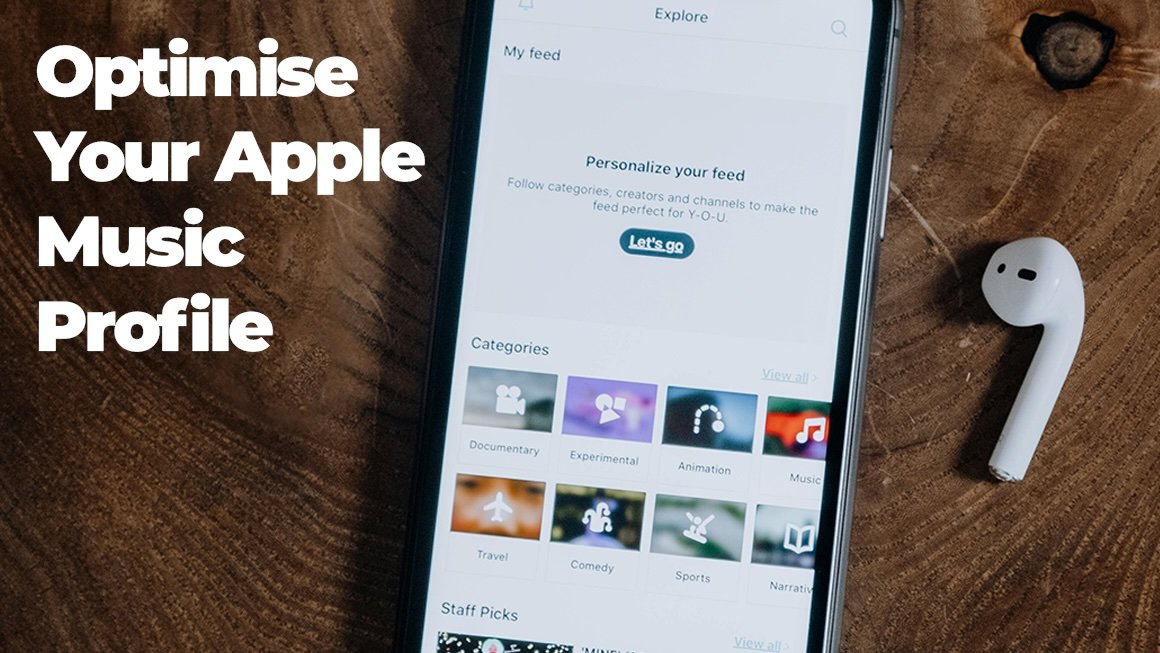How to Optimise Your Apple Music Profile
How to Optimise Your Apple Music Profile for Maximum Impact
Tips and tricks for artists on their Apple profile, keeping your account up to date, how to create Set List playlists, and getting your fans to favourite your artist page.
Tell them who you are:
The Artist Content section in Apple Music for Artists gives you full control to customise your profile with unique touches. Here you can update lyrics, upload a new artist image to keep it fresh and consistent across Apple and Shazam, and provide personal details by answering the Q&A on your Artist Profile to provide fans with the details they’ll want to know.
For requests to add or update your Xperi biography for your artist page, contact Xperi.
Promote your upcoming shows:
Connect your Apple Music with Bandsintown and update your concert info, then create a playlist on Apple Music for Artists featuring the setlist from your latest show. Share this Set List playlist with fans on Apple Music and across social media to promote upcoming tour dates, fans can also relive your performances.
Go to Artist Content and scroll down to Artist Playlists, there you’ll find all of your Set Lists on your Apple Music page or in progress. Click the (+) button to make a new Set List for (a concert, tour, or residency).
Create custom assets to promote your Apple Music content:
Promote new releases, pre-adds, or milestones, such as being added to a playlist by creating customisable static or video assets that can be shared on social platforms.
On the Artists iOS app, scroll to Promote, choose a release or milestone you want to share
Tap the ellipsis, then tap Customise
Remind fans to favourite you:
When listeners favourite your artist page on Apple Music, they’ll be updated on your latest releases, ensuring your content appears in their feed in fresh ways. This helps expand your reach and attract more plays. When an artist page is favourited, fans will:
Receive notifications when you drop new music
Discover your new releases in their New Release recommendations
Receive better music suggestions on their Home screen
To make it easier for them, you can share the “Add to Favorites” promo asset on your social media. You’ll find it in the Apple Music for Artists dashboard under the Promote section, where you can customize it to match your style.